The elaboration form of IMEI is International Mobile Equipment Identity. So is a unique number given to every single mobile phone. IMEI is used to identify GSM, WCDMA, and iDEN mobile phones, as well and containing all valid mobile phone equipment. Where can I find the IMEI number of my cell phone? Ways of look up IMEI of Android Phone Ways of look up IMEI of iPhone, Look up iPhones IMEI by using Menu
What is IMEI?
What is the elaborate form of IMEI?
The elaboration form of IMEI is International Mobile Equipment Identity. So is a unique number given to every single mobile phone. IMEI is used to identify GSM, WCDMA, and iDEN mobile phones, as well and containing all valid mobile phone equipment.
Use of IMEI
- IMEI number is to identify GSM, WCDMA, and iDEN mobile phones.
- IMEI is used for validating mobile phone equipment.
- When the phone is last, this number is used for find out the phone.
- When the user of the is reported as a spammer or report as abused, the network provider can identify this phones user easily, they can punished if they wished.
- It can be used for stopping a stolen phone from accessing that network.
- It can be used for unlock code, repair and master reset password of the phone.
How to identify this number?
This IMEI no consists of four groups as -
Look carefully this number- nnnnnn-nn-nnnnnn-n
The first set of numbers is - the type approval code (TAC).
The first two digits represent the Country Code.
The rest make up the Final Assembly Code.
The second group of numbers is Identifies the Manufacturer.
The third set is The Serial Number.
and the last single digit is an Additional Number.
Where can I find the IMEI number of my cell phone?
Now I shall discuss- How to find IMEI No? Because many visitors ask me to know, Where can I find the IMEI number for my Samsung cell phone?
There are two ways to get IMEI No. So to get your IMEI no please follow this following rules.
Find IMEI Method 1:
To get your IMEI no just simply dial *#06# from your sell phone. Now you will see your IMEI no in your phone screen.
Find IMEI Method 2:
Step 1: At first Turn off the phone because it’s the best to power down before start poking around the innards of all electronic device.
Step 2: Remove the back cover and remove the battery.
Step 3: Find the IMEI here. Look in the empty battery slot for a white label noting the IMEI (highlighted in yellow here). Only the first 15 digits are needed. Here you will find your Phone name, Phone model, Phone bar code and Phone IMEI no.
Find IMEI Method 4:
Find IMEI in Original Packaging
Find IMEI in the original packaging for your mobile phone device. look at the box, You will find a seal where you will find the barcode label stuck to your box. It might have been placed over the opening to act as a seal.Look for the IMEI/MEID. It should be clearly labeled and is usually listed together with the barcode and serial number.
Ways of look up IMEI of Android Phone
Look up IMEI of your Android phone by using menu.
- Open the Android's Settings menu.
- Tap "About Phone". (You need to scrolling to the bottom of the Settings menu to find About Phone.)
- Tap "Status". Scroll down until you find the MEID or IMEI entry.
- (Your phone may have both listed, so verify which one you need by checking what carrier you use. GSM networks like AT&T and T-Mobile use IMEI numbers. CDMA networks such as Sprint, Verizon, and US Cellular use MEID numbers.)
- You will find your imei number here.
- Now you Write down the number. There is no way to copy the number to your phone's clipboard, so you will need to write or type the number out.
Ways of look up IMEI of iPhone
Look at the back of your iPhone 5 or original iPhone.
(The iPhone 5, and the original iPhone have the IMEI number engraved on the back of the phone, near the bottom. If you need the MEID number, take the same number but ignore the last digit (IMEI is 15 digits, MEID is 14 digits).If you are using an older iPhone, see the following steps.

Check the SIM card tray of iPhone 3G, 3GS, 4, or 4s. .
Your IMEI/MEID number is printed on the tray. If you are on a CDMA network (Verizon, Sprint, US Cellular), both codes will be printed as one. To determine the MEID number, ignore the last digit.
Look up iPhones IMEI by using Menu
- Open the Settings app. (This can be found on your iPhone's Home screen. This step works for any iPhone or cellular iPad.)
- Tap General. Tap "About" in the General menu.
- Tap IMEI/MEID. You will find your IMEI/MEID number here. If you want to copy your iPhones IMEI Number to your Phone's clipboard, press and hold the IMEI/MEID button in the About menu for a few seconds. A message will appear letting you know that the number has been copied.
NB: IMEI no is also known as serial no.
Don't forget to share this post


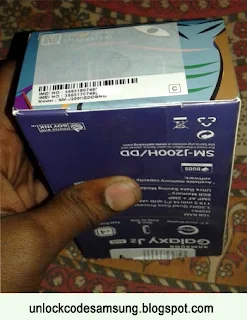





I have found 2 important post about IMEI. Which is very important for all new learners on IMEI.
ReplyDeleteWhat is IMEI? IMEI - Unlock Mobile with the IMEI number.
IMEI - Where can I find the IMEI number for my cell phone?
Thanks for sharing this valuable info.
You can also find more important info in you ask questions here.
Thanks for this great mobile unlocking tips.
ReplyDeletePlease cheek my video channel. I have create this channel only for the student.
https://www.youtube.com/knowledgeworldbd/
Great Business, which will help for all motorolla mobile users.
ReplyDeleteThanks.
This article "Where can I find the IMEI number for my cell phone?" will help all kinds of mobile phone users to find their IMEI No like me.
ReplyDeleteI NEED A UNLOCK CODE FOE A GALAY S7 EDGE. G935a on At&t imei # 357216071398847 My email address is redkira1@gmail.com thanks in advanve
Delete